How to add a Twitter Follow me button to a Blogger blog?
Adding a Twitter button is simple as adding gadgets to a Blogger blog..
Steps to add a Twitter Follow me or Follow Us button
1. Go to the official official Twitter buttons page.
2. Notice that the buttons say Follow ME on twitter. You can also change it to Follow US, by clicking the option provided at the bottom. Select the button that blends with your website or blog layout.
3. Click the button you like and it shows you at the code which is necessary to display the button. Copy and paste it to an area where you want the button to appear.
4.For Blogger blogs, paste the above code inside the HTML / JavaScript gadget provided by blogger.
Adding a Twitter button is simple as adding gadgets to a Blogger blog..
Steps to add a Twitter Follow me or Follow Us button
1. Go to the official official Twitter buttons page.
2. Notice that the buttons say Follow ME on twitter. You can also change it to Follow US, by clicking the option provided at the bottom. Select the button that blends with your website or blog layout.
3. Click the button you like and it shows you at the code which is necessary to display the button. Copy and paste it to an area where you want the button to appear.
4.For Blogger blogs, paste the above code inside the HTML / JavaScript gadget provided by blogger.
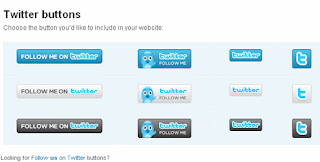
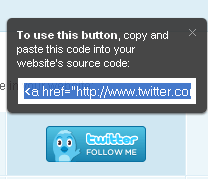
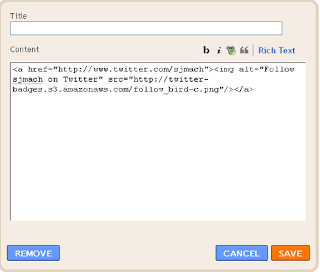
No comments:
Post a Comment